See juhend sisaldab kõike, mida peate teadma oma tolmuimeja Unlimited 10 kohta. See juhend tutvustab teile peamisi funktsioone ning vajalikke lisatarvikuid, mis tagab teile suurepärased tulemused ja puhta kodu!

Ekraani navigeerimine
Uurige kuidas tolmuimeja ekraanil navigeerida. Puutetundlikud nupud võimaldavad teil liikuda vasakule ja paremale, samas võimaldavad need nupud siseneda menüüsse, teie valikuid kinnitada ning liikuda tagasi.

Laadimise võimalused
Tolmuimeja Unlimited 10 laadimiseks on mitmeid võimalusi – seinakinnitusega dokkimisjaamas, kaabliga või laadige akut otse kiirlaadijaga. Kui te ei ole kiirlaadijat veel ostnud, siis võite seda teha meie ametlike teeninduspartnerite kaudu.

Dokkimisjaama paigaldamine
Tolmuimeja Unlimited 10 seinale kinnitatav dokkimisjaam on laadimispunkt ning ruumi kokkuhoidev lahendus. Vaadake video abiga kui lihtne on selle paigaldamine.
2. Nutikas koristamine
Ülevaade.

Tolmuimeja Unlimited 10 pakub mitmeid nutifunktsioone. Tutvuge nendega siin ning õppige kuidas neid aktiveerida selle video abil.
Aktiveerige nutikad funktsioonid.
Siin on video iga nutika funktsiooni kohta, mis selgitab selle eeliseid ja kuidas seda aktiveerida.
- Lisapuhastusrežiimid
- Standard puhastusrežiimid
- Õpetused
- Aku kaitsevalikud
- Energiasäästurežiim
3. MicroClean tehnoloogia

MicroClean – kõikjal!
MicroClean tehnoloogia eemaldab kogu mustuse, sealhulgas nähtamatu tolmu, ja näitab teile, kui pind on sügavpuhastatud MicroClean Ring'i sinise valguse abil. See töötab kõikjal: mööbli all Flex Tubé'iga ja ühildub kõigi tarvikutega. Vaadake lisateavet videost.
4. Tolmu kokkusurumine ja lihtne tühjendamine

Puhastage rohkem ja tühjendage vähem.
Tolmu kokkusurumise lüliti võimaldab mitte ainult hügieenilist tühjendamist, vaid vähendab ka tühjendamise sagedust.
5. Hooldus
Hoidke oma seade puhtana.
Regulaarne seadme puhastamine tagab selle pika vastupidavuse ja parema puhastustulemuse. Vaadake nende videode abil kuidas puhastada filtrit, andurit ning puhastusharjasid.
6. Kasutusmugavus
Lihtne puhastamine kõikjal.
Tolmuimeja Unlimited 10 on varustatud praktiliste funktsioonidega mis teevad puhastamise võimalikult mugavaks. See on tõeline mitmeotstarbeline seade, varustatud mitmete lisatarvikutega. Tutvuge nende kasutamisega nende videode abil.
FAQs - Frequently Asked Questions on Unlimited 10.

First, remove the nozzle and hold it in your hand to check that nothing has got caught in it. Then remove the bristle roller, check it and remove any hairs.

First, check if the MicroClean Sensor is dirty and clean it very easily with a dry cloth. You can also follow the tutorial on your display "How to clean the MicroClean Sensor.
If the case occurs on a carpet, check question 3.

The MicroClean technology of the Unlimited 10 acts as a guardian angel for your carpets. It automatically detects when finest fibers are being picked up, indicating potential damage of the carpet.
When this occurs, the MicroClean ring will not turn blue. Please switch to the Delicate Carpet mode in the menu. This cleaning mode turns off the bristle roller to protect your sensitive carpets.

If you feel that the performance of your appliance is decreasing, check whether the filter needs to be cleaned. Not just the dust box, but the filter itself.
Also make sure that no dirt got trapped in the tube. To do this, remove the handheld and nozzle and check that the tube is free of dirt.
Watch the video to find out how to clean the filter:
Press the button and try to open the cover manually with the other hand. Then check the hinge, the spring and the position of the seal and clean them. After some time of use it also becomes smoother.
Switch on the appliance in Turbo Mode and move the compression slider forth and back while it is vacuuming. By this, the dust will be sucked into the front part of the dust box. After that, you can empty the dust box as usual.

Access the menu using the three dots icon on the display. Then use the arrow keys to navigate to the right, pressing five times until you reach the "Settings" option. Confirm your selection by tapping the check mark. Confirm again by tapping the check mark, and you can now easily select your preferred language using the arrow keys.
The maximum runtime is stated for the handheld only in eco mode, which is in line with similar appliances from competitors. This duration is calculated without attachments such as the tube, nozzle, or accessories. When the device is switched on with a specific attachment, the displayed runtime is adjusted accordingly to accommodate the configuration.

During charging, the display is in standby mode to save energy. You can check the charging progress by pressing the menu touch button (3-dot-button). The display will then illuminate again and show the charging progress in %.
Once the Unlimited 10 is fully charged, the device shuts off – to save energy and to protect the battery lifetime.
So if pressing the Menu button doesn't wake the Unlimited 10 to show the charge percentage, you can be sure it's 100% charged. If the display shows 95% or more, the Unlimited 10 will continue to charge until it is fully charged and then automatically switch off as described above.
If you need the device urgently, you can also disconnect it from the power supply before it is fully charged and then simply use it with a indicated runtime.